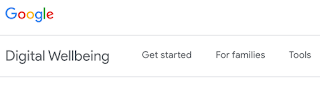Recently I had a discussion with an amazing Millennial middle school teacher who is both tech and student savvy. He works in a 1:1 Chromebook environment and said his students are on their devices in every other subject except his. Although he loves using technology, he acknowledged that if it's his class that students 'get a break' from their Chromebooks, he's willing to do that--because devices all day, every day, impact his students and in his opinion not in a good way.
What he's talking about is 'Digital Wellbeing.' We've all read the studies about screen time and it's impact on social and emotional health on developing brains, but there are just so many cool, creative learning opportunities that technology provides. What to do? It's all about balance.
Google's
Digital Wellbeing resource offers advice, tips, and tools to create some balance in your life as an educator and the lives of your students and their families.
Read on.
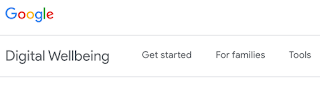
Google's
Digital Wellbeing recognizes the need for balance between life and technology for adults and for students and their families, This resource provides short videos, tips and tricks, and tools in the form of apps and device settings to help cope with digital distraction.
For adult balance, Google's advice centers on these three concepts:
- Focus your time with tech
- Unplug more often
- Minimize distractions
Check out the specific tips under
Get Started.
Next take a look at Google's
Family Conversation Guide about navigating the digital world. Consider sharing this guide in your school's newsletter, email it to the other educators in your building, share it at parent conferences, and think about leading a PTNO meeting discussion using the Conversation Guide as a resources. Of course modeling some of the guide's ideas with your students is another great way to help embed these positive digital habits into family life.
And finally take a look at the
wellbeing tools like apps and device settings that can help provide balance--screen time limits, notifications management, YouTube watch time, and more.
As educators we recognize that digital wellbeing has a HUGE impact on learning. We've seen first hand the impacts that 'devices' have on our students, and we want ensure that the impacts be both positive and balanced.
Take a look at
Digital Wellbeing and share it with your colleagues.
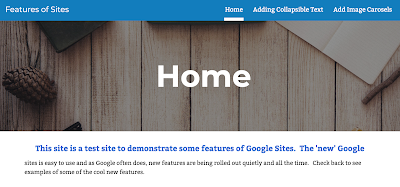 The collapsible text and image carousel examples are located here: https://sites.google.com/view/features-of-sites/home
The collapsible text and image carousel examples are located here: https://sites.google.com/view/features-of-sites/home